![]() Edraw Office Viewer Component
Edraw Office Viewer Component
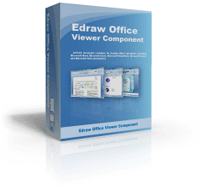 |
Edraw Office Viewer Component contains a standard ActiveX control that acts as an ActiveX document container for hosting Office documents (including Microsoft Word, Microsoft Excel, Microsoft PowerPoint, Microsoft Project, and Microsoft Visio documents) in a custom form or Web page. The control is lightweight and flexible, and gives developers new possibilities for using Office in a custom solution. |
Overview
Edraw Office Viewer Component contains a standard ActiveX control that acts
as an ActiveX document container for hosting Office documents (including
Microsoft Word, Microsoft Excel, Microsoft PowerPoint, Microsoft Project,
and Microsoft Visio documents) in a custom form or Web page. The control is
lightweight and flexible, and gives developers new possibilities for using
Office in a custom solution.
The control is designed to handle specific issues that make using ActiveX
documents from a non-top-level host window difficult, and serves as a
starting place for constructing your own embedded object file viewer or
editor as an ActiveX control.
It is a great solution for companies wishing to display read-only Word
document data and Excel sheet to their employees while restricting
modifications to the underlying data. You can play the PowerPoint file in
the same window. You can also display password protected Word documents
without supplying passwords to your users - keep your confidential data safe
and secure! With the office component it is easy to upload or download file
between server and client via HTTP/FTP.
What's New
-
Fixed the bug which Word cannot create the work file: check environment temp variables when Vista UAC enabled.
-
Fixed the bug which MS Word will shut down IE in protection mode. It's better for web application to add work site in IE trust site list.
-
SiteLock enables ActiveX control developers to restrict the use of an ActiveX control to a predetermined list of domain names or security zones.
-
Developing Safer ActiveX Controls to allow special file type to upload or download.
-
Fixed the bug which failed to create MS Word document consecutively.
-
Added the Error code return for the http download/upload status.
-
Fixed the bug which the component closes the Excel document (but leaves Excel running) if I have Excel open in another window.
-
Fixed the bug which The Excel process in background is still running and not terminated actually.
-
Now the component can work in IE 6, IE 7 and IE 8 Protection Mode Off.
-
Fixed the toolbar region refresh bug when resize PowerPoint object when toolbar is hide.
-
Fixed the error message "Attempt to access invalid address".
-
Read-Only. Protect the end user to modify the MS Word document by Calling the OfficeProtectDocument method in the OnDocumentOpened event.
-
The OfficeProtectDocument method can also protect multiple Excel sheets. It will protect the Excel Charts too. Supports xlNoSelection, xlNoRestrictions and xlUnlockedCells.
-
Added some methods to support http upload/download.
-
Provided some methods to disable the hot keys. Prevent the end users to print document, copy and paste.
-
To avoid the unknown file type in the Windows temporary folder, the component enhanced the WebUrl parse. In the HttpOpenFileFromStream, HttpOpenFileFromServerDir and Open methods, the WebUrl parameter must include the file extend name so that the component know the file type. For example: http://www.ocxt.com/Getfile.aspx?ID=1002&FileName=guid.docx, or http://www.ocxt.com/samples/sample.xls.
-
Added the OnBeforeDownload, OnDownloadComplete and OnUploadComplete events.
-
You can set the protect type by setting the first character of "Password" parameter. AllowOnlyRevisions = 0: User can only add revision marks to the document. AllowOnlyComments = 1: User can only modify comments in the document. AllowOnlyFormFields = 2: User can only enter data in the form fields in the document. ReadOnly = 3: No changes are allowed to the document. Available since Microsoft Word 2003.
-
Cancelled the count limitation to open the office document at the same time.
-
The component is safe for initialization and safe for scripting.
-
The activex control was signed with the digital certification.
-
Fixed the bug which delete the user file.
-
Fixed the bug which MS Word crashes when closing Print Preview mode.
-
Use the NotifyCtrlReady event to avoid IE crash when loading an office document automatically.
Requirement
The Server: Windows or Unix Server.
The Client: Office 97, Office 2000, Office XP, Office 2003 or Office 2007
It can be easily integrated into applications written in languages that
support ActiveX control such as Visual C++, Visual Basic, Delphi, C++
Builder and .Net languages. Support Office automating client to custom your
application. Include abundant sample codes in the install directory. You can
also get the full c++ source codes.
OCX Information
Name: Edraw Office Viewer Component
File Name: officeviewer.ocx
CLSID: 6BA21C22-53A5-463f-BBE8-5CF7FFA0132B
Version: 7
Release Date: 2010-11-12
OCX Size: 1396KB
CAB Size: 1202KB
Recent Comments